
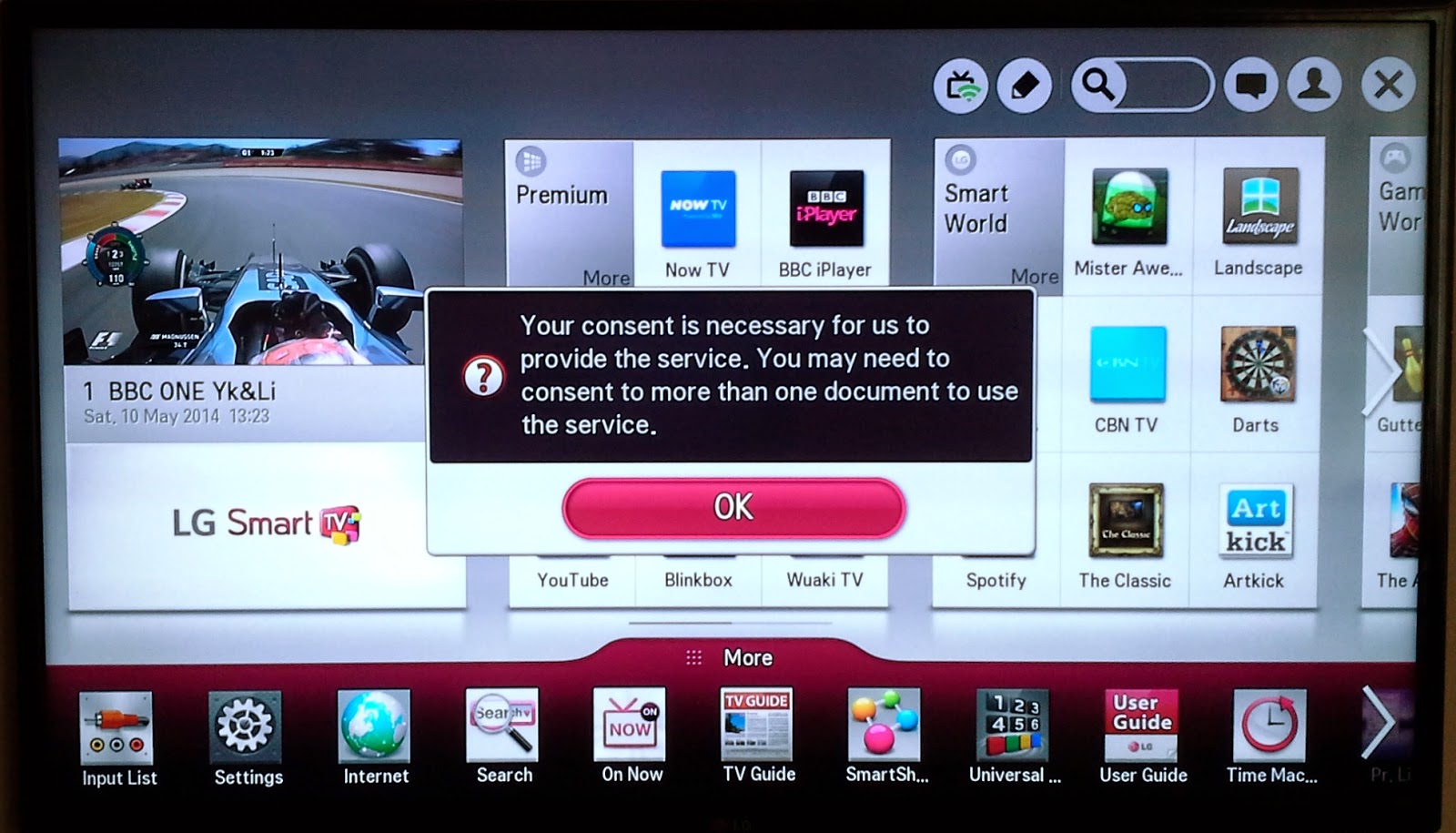

By using VPN you can unlock geo-blocked content and you can watch anything on the Kodi anonymously. We have tested various VPNs and we found is the best VPN for Kodi. Is it possible to get Kodi installed on a smart TV? In order to get Kodi installed on your smart TV, you must remember that your TV has a running Android OS. Because the power of Android can easily help you in getting the Kodi installed on your TV. Moreover, this software can also be installed on android phones as well. Overall, it must be understood that you must have software running on your smart TV, it’s not necessary that the software has to be android. Like Samsung uses Tizen software on its smart TV and hence the installation of Kodi on these TVs can be easily done. But if your Smart TV does not have any kind of OS then it is not possible to get Kodi installed on your Smart TV. There is one feature called Kodi Builds on kodi.

That provides you the variety of great add-ons only on a single build.

Titanium is most famous build that everybody does like. How to get the installation of Kodi on your Samsung Smart TV which happens to be running on Android? Before that, we would like to share an update regarding the installation of Kodi on Samsung Smart TV. Every Smart TV of Samsung does not run on the Android OS but most of them run on Tizen which is not an Android OS. Therefore, if you wish o get Kodi on any such OS, you will have to get an Android player like Nvidia Shield or a Nexus Player. Now, if it happens that you can install kodi on Samsung smart TV is run on an Android TV then you are just required to follow these steps. BackTrack owns a nice unsquashFS script, it’s what we need.Taking the help of a file explorer, you need to get the APK file installed on your Samsung Smart TV.Get started with Kodi by downloading it.Now, if your Smart TV lacks the power of an android then you need to follow the given steps – #Lg tv firmware hack install Maybe common applications are in there ! It’s a squash file system, pretty common embedded devices. rocommon would be our first target since it would be ReadOnly. I do like to focalize on the “common” things, common usually means that it’s used all around the environment so we’ll could find interesting sharing points. Lets start by ignoring the emanual partition, actually I don’t care about manuals, and the name of that image makes me think I will find only “user manuals” on it. Let’s investigate the biggest partitions first (why the biggest first ? Because, statistically speaking, where there is more data you might find more interesting data !). We have 2 different kernel images on bml as well, we have an emanual image and 2 common partitions. So far, we have 4 different bootloaders, on “bml” devices. Super! We have many different images and many different informations we whant to learn from the them, but let’s going on our path and maybe comming back later to other partitions.


 0 kommentar(er)
0 kommentar(er)
